UAN Generation Steps:
1. Open EPFO Portal.
link-EPFO: Home (epfindia.gov.in)
2. Login by Particular Company Id and Password.
3. Click on Member option on top line.
4. Select Register Individual option.
5. Fill up Details of employee step by step.
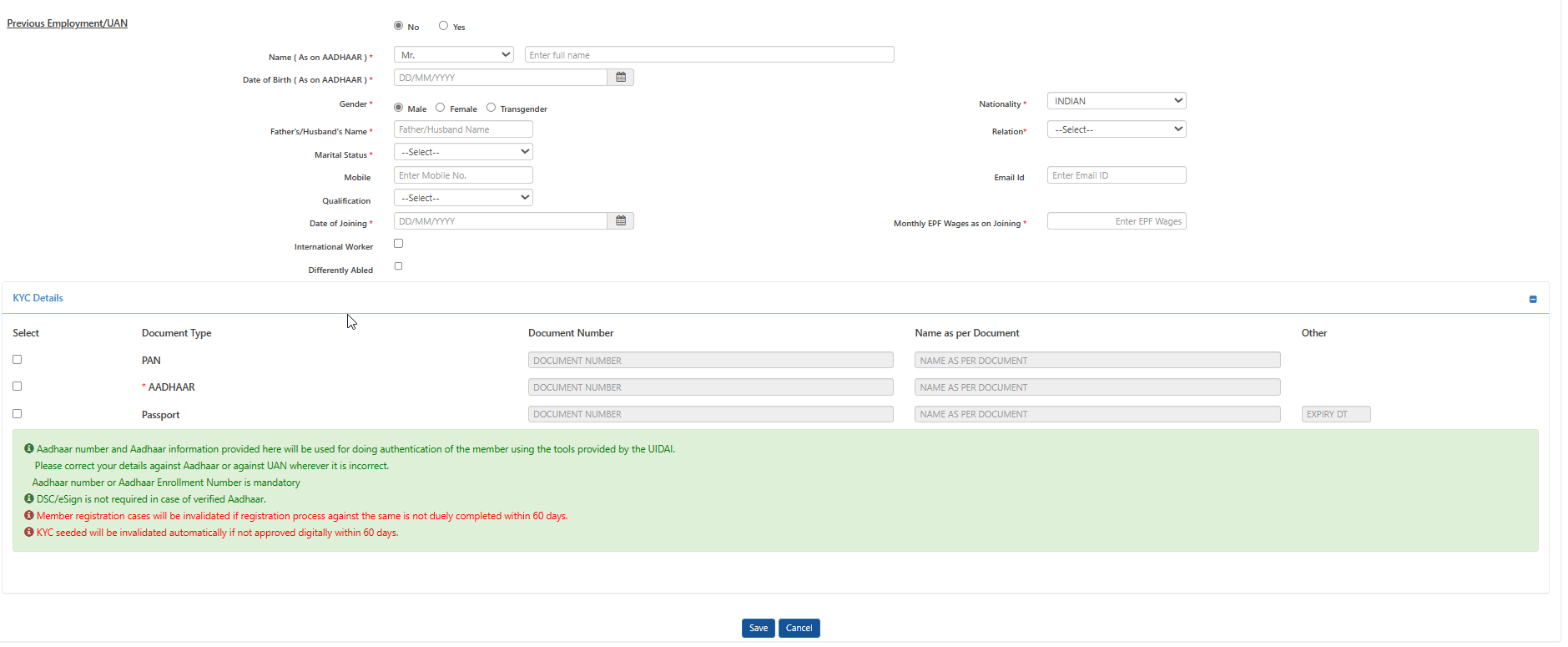
6. Click on Save option for Save.
7. When Save than got it UAN by top-up SMS
8. come on this page Register Individual and click on YES option Infront of Previous Employers/UAN.
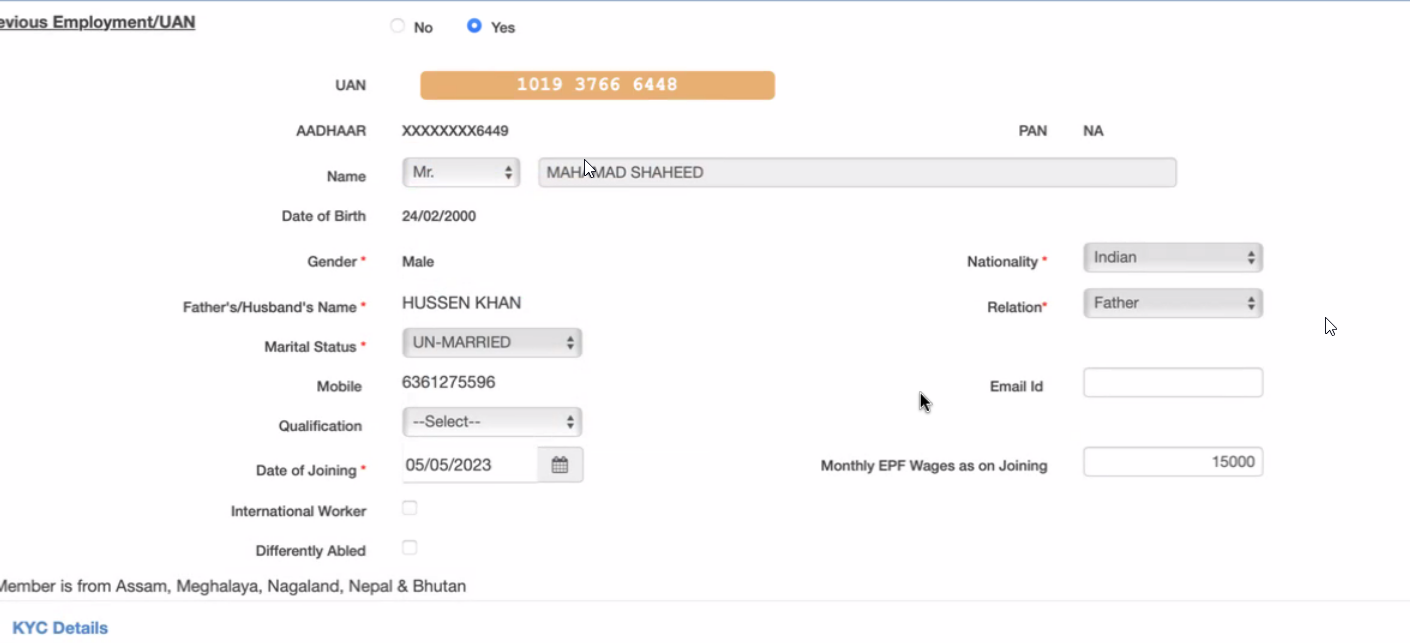
9. Click on Verify option.
10. Click on Dashboard-> select Active Member
11. new Page will be open and Type employee Name and click on Search. and show the Active member Details.
Note: When approved than Show the Employer Details under Active Member Details.
Go to Member option -> Approval-> show the Employee Details -> Approved.
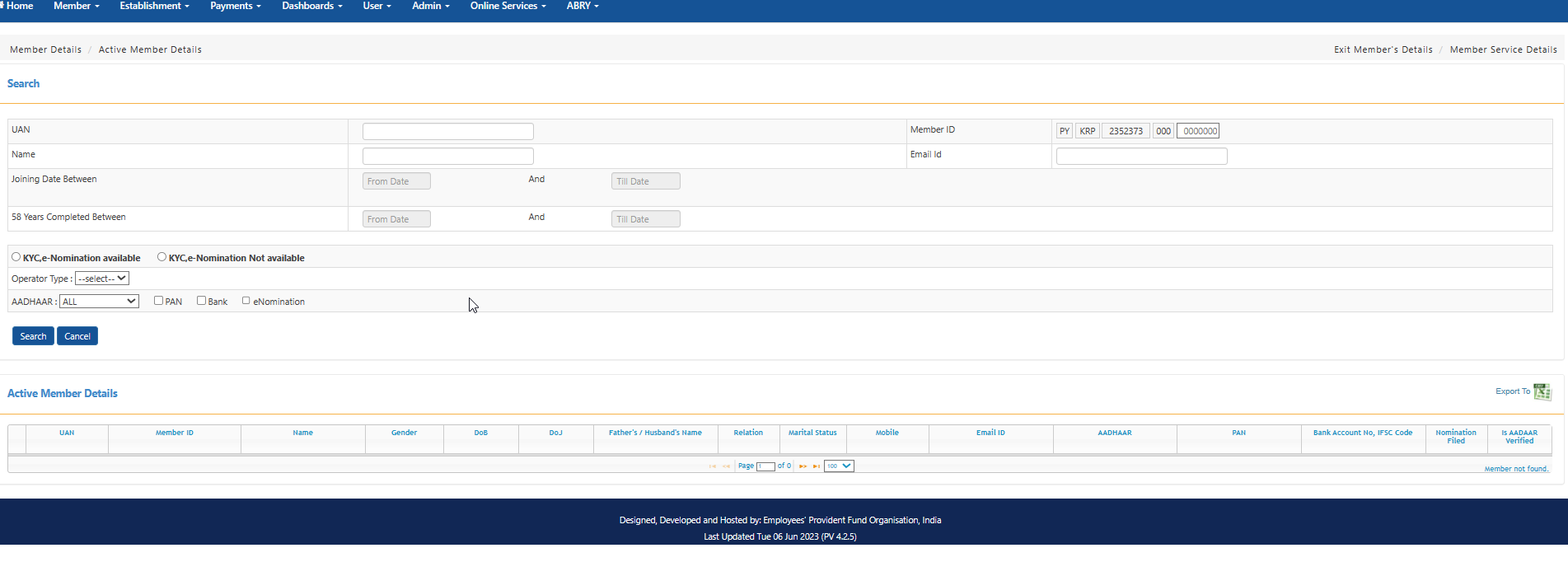
12. Open Pay Register and matched with EPF, EPS, PF, PF Arrear amount with Portal EPF amount.
13. Download ECR from portal and open file.
14. check whom employee Pension scheme is applicable or not. If not applicable pension scheme than mention Zero Value (0) instead of 15000 values in third no. 15000 value and make Zero Value instead Employee pension value and Employer pension value under ECR File.
15. click on Payment option on top line -> ECR Return filling->ECR Upload->
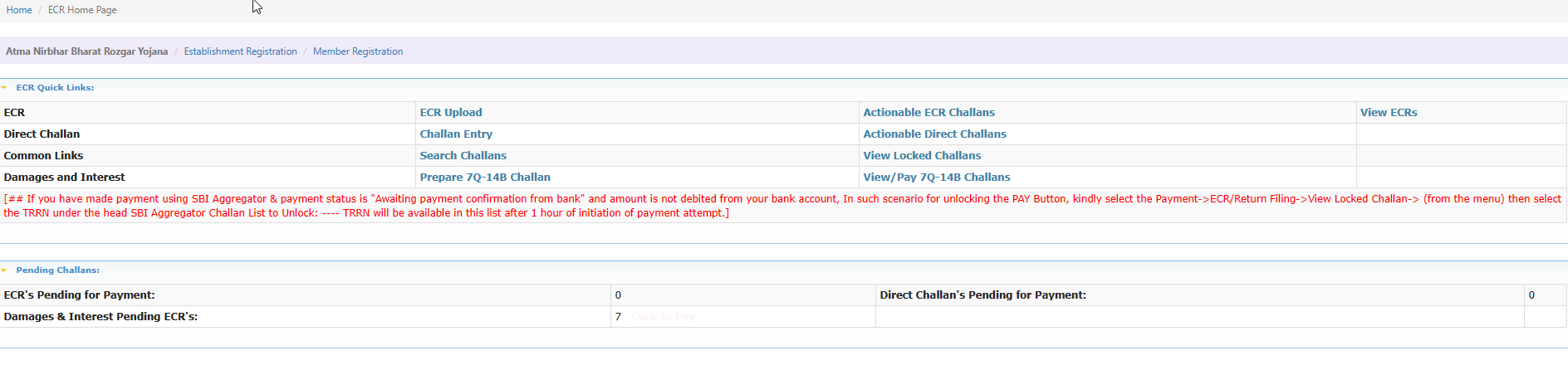
16.
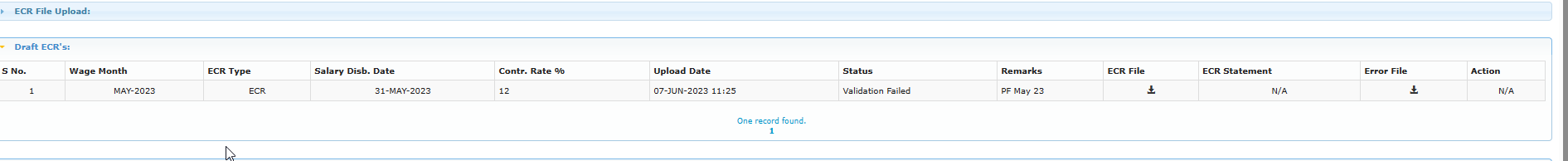
17. Here Show the list of Employee ECR Status.
Note: Employee Name, DOB, Spouse Name should be same in PAN & Adhar Card No.