HRStop/HRStop enables the admin to manage the document templates required by the company. These templates are usually the common documents like offer letter, appointment letter, experience letter etc. that are frequently needed for processing the company's task.
HRStop/HRStop enables admin to view, add and update your document template details.
Letters can be categorized in the following
- Letters without any formula
- Letters with formula
Letters without Formulas:
This include letters or documents like experience letter, appointment letter, warning letter, NDA form, etc
Refer to the following points to the add document template:
- Navigate to: Control panel -> Forms/Policies -> Document Templates -> Add New
- Enter the Title of the template in the name box
- Enter the Description of the template in the description box
- Upload the document template
- Prepare the document as per description given in the Add New page
- Replace the relevant words in the Docx file with the valid keys given in Instruction
- E.g Dear Sam will written as Dear {{Employee.Name}}
- Click on Save to add the document template, option of Reset is also available to remove the filled details
Letters with Formulas:
This include letters or documents like Offer letter, Appraisal letter etc
Refer to the following points to the add document template:
- Navigate to: Control panel -> Forms/Policies -> Document Templates -> Add New
- Enter the Title of the template in the name box
- Enter the Description of the template in the description box
- Upload the document template
- Prepare the document as per description given in the Add New page
- Replace the relevant words in the Docx file with the valid keys given in Instruction
- E.g Dear Sam will written as Dear {{Employee.Name}}
- For the CTC components, define the keys as displayed in the below screenshot
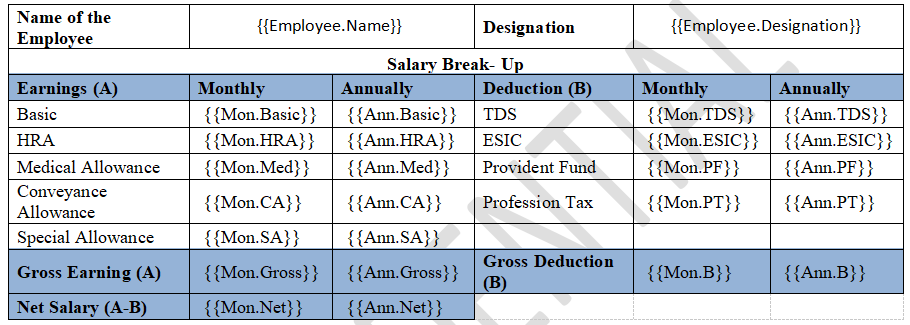
- Now, define the formulas for the above keys in the Custom Key section, please refer to the below sample for reference
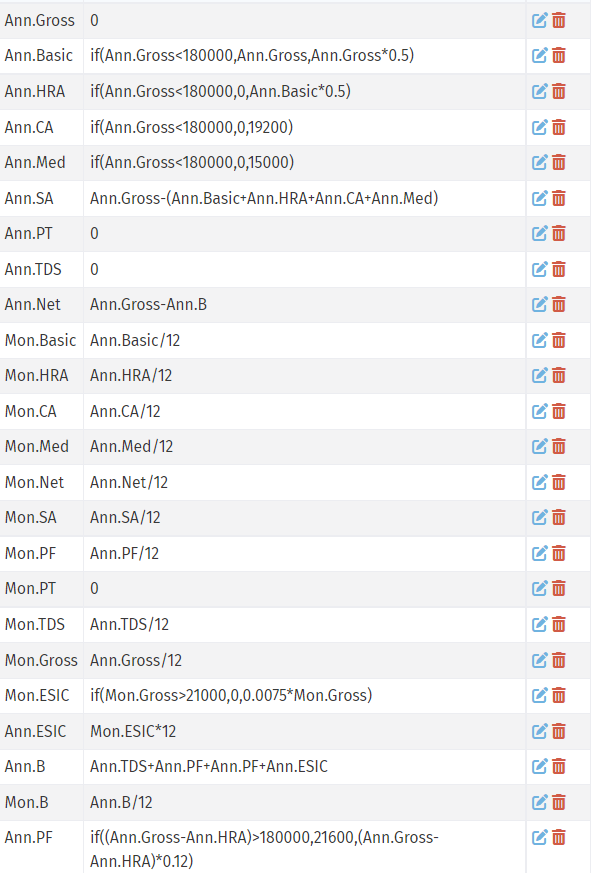
- Click on Save to add the document template, option of Reset is also available to remove the filled details
Note:
- For value which needs to entered manually like Gross, Professional Tax, Bonus etc should be kept as zero so that the same can be edited while generating the letter.