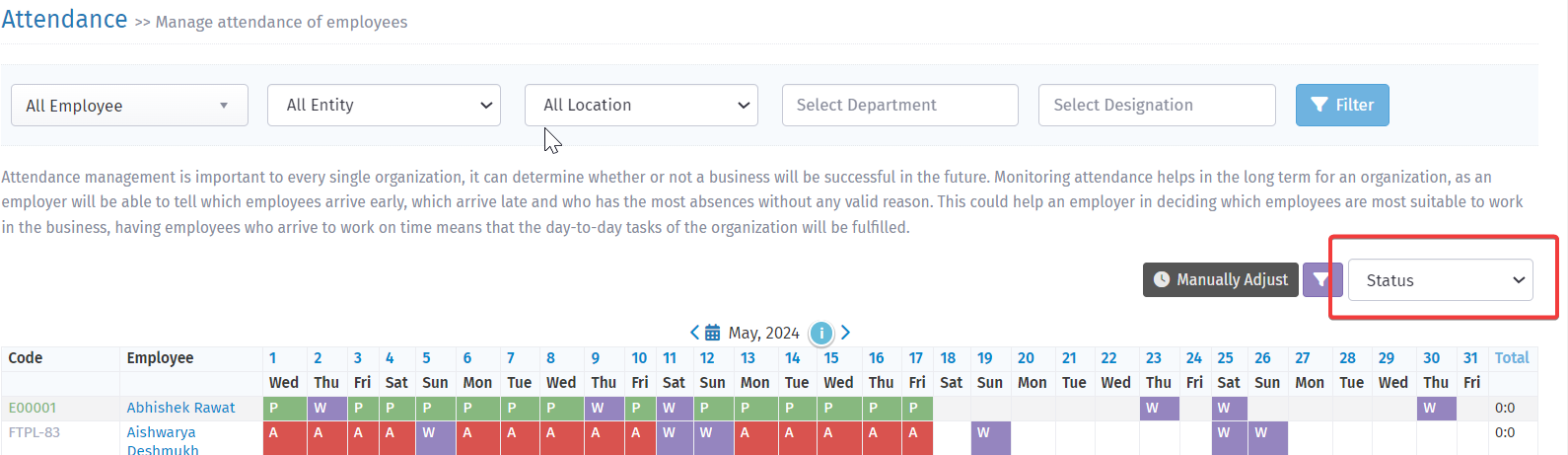If you'd prefer to view attendance records by status (Present/Absent) rather than total working hours, HRStop allows you to easily switch to a status-based view.
Steps to Enable Attendance Status View:
-
Access the Control Panel
Log in to your HRStop account and go to the Control Panel. -
Navigate to Attendance
From the Control Panel, click on the Attendance module. -
Switch to Status View
Within the Attendance section, change the view by selecting the Status View option.
This will display employee attendance as Present, Absent, or other relevant statuses instead of showing working hours.