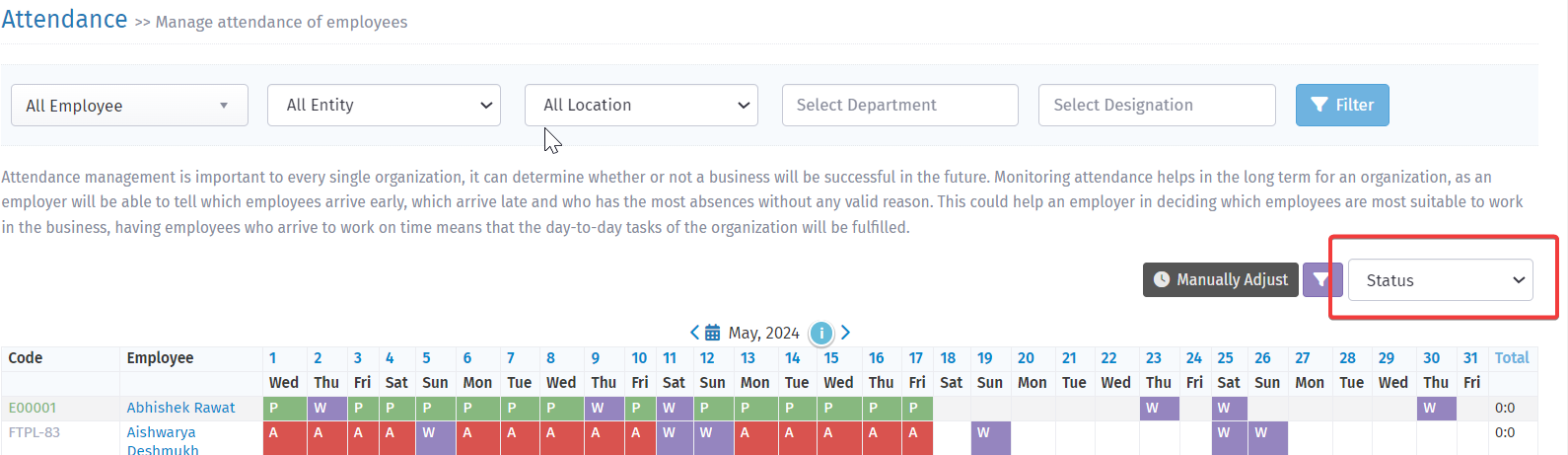If you prefer to see the status in the attendance records rather than the hours, you can easily do so by following these steps:
- Navigate to Attendance Status View
- Access the Control Panel: Begin by going to the Control Panel in your system.
- Select Attendance: In the Control Panel, find and select the Attendance option.
- Choose the Status View: From the available view options, select the Status view.
For visual assistance, please refer to the attached screenshot which provides a clear guide on how to navigate through these steps.
By following these instructions, you can effortlessly switch to viewing the attendance status, making it easier to track and manage attendance records effectively.