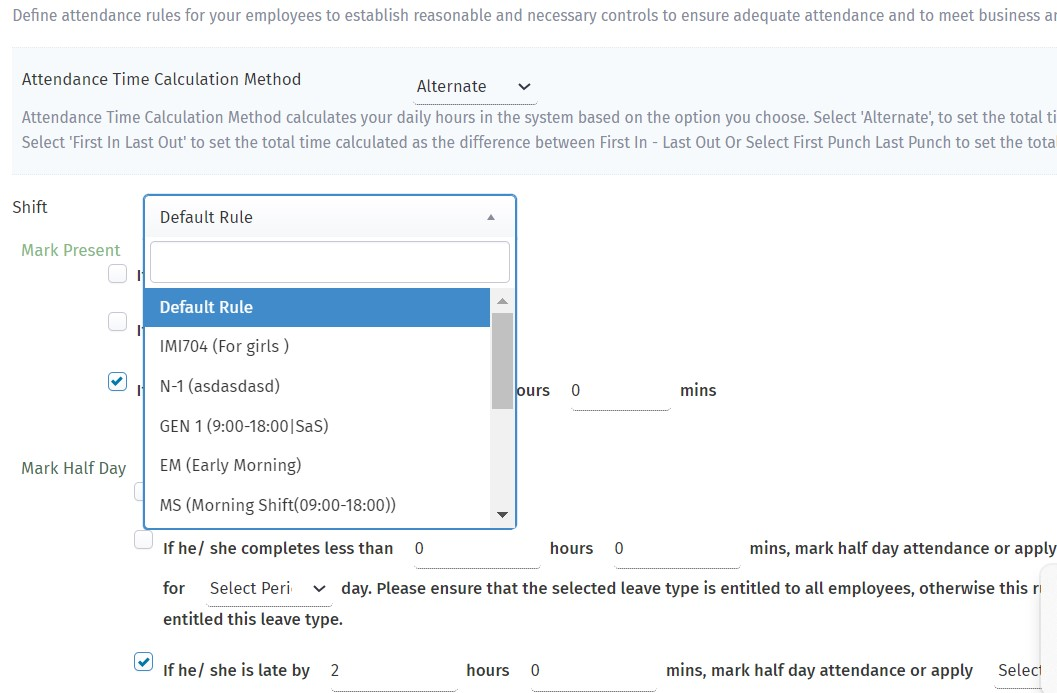HRStop allows you to configure attendance rules specific to each shift. This feature provides flexibility to manage different policies for various work schedules within your organization.
Steps to Enable and Assign Shift-Based Rules:
-
Enable Shift-Based Rules
- Go to Control Panel → Settings → Modules.
- Enable the option "Enable attendance rules based on shift".
-
Assign Rules for Each Shift
- Once enabled, navigate to Control Panel → Settings → Attendance → Rules.
- Define and assign attendance rules separately for each shift as needed.
This setup ensures that your attendance policies align with your team's working hours and shift structure.
For a detailed guide, refer to:
=> How to configure the attendance rules