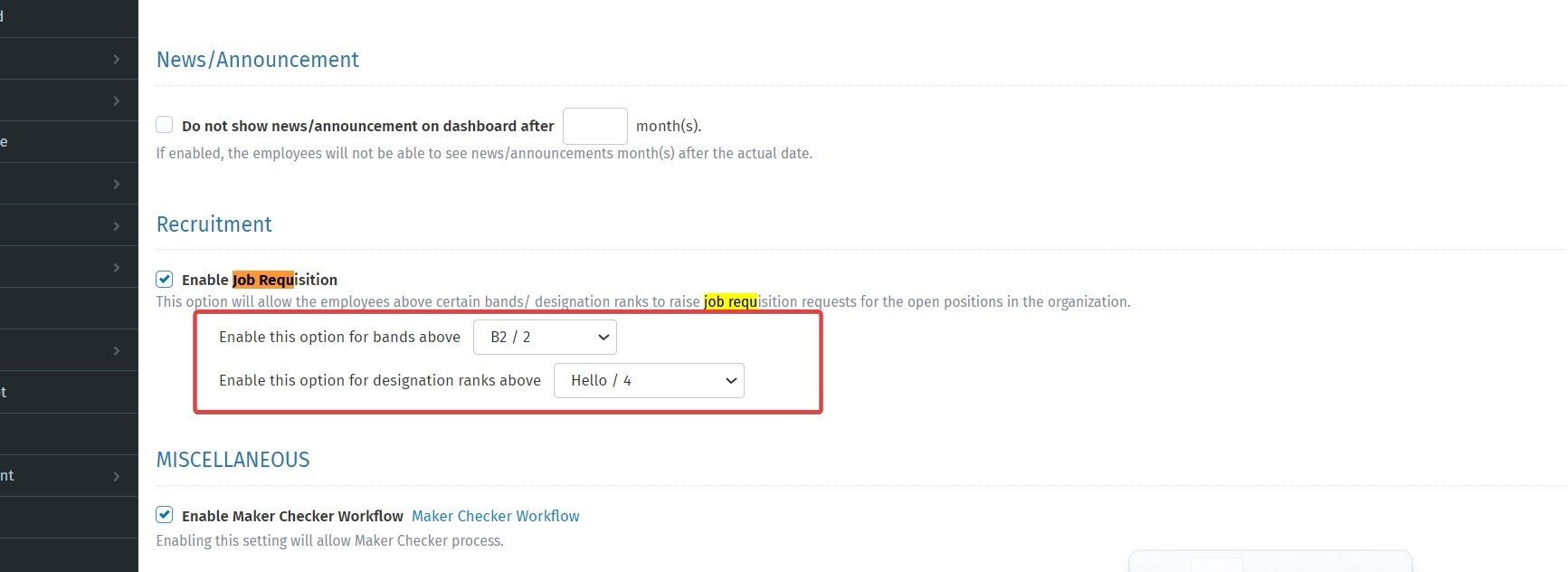To set the approval flow for a job requisition, follow these steps:
- Navigate to: Control Panel -> Modules -> Job Requisition.
- Enable the highlighted options and activate the feature based on band and designation. This configuration allows employees to provide referrals. For example, if you choose Band 4, individuals in bands 4, 3, 2, and 1 will have access to the employee referral option.
- To approve the job requisition, go to: Control Panel -> Hiring Bull -> Job Requisition.
By following these steps, you will be able to customize the approval flow for job requisitions and enable employee referrals based on specific bands and designations.